We Are Here To Help You
Do you need help or information and you don’t know who to turn to?
Contact us!Do you need help or information and you don’t know who to turn to?
Contact us!Procedure for setting up WiFi connection in Windows Vista for students, pedagogues and PhD students:

Do you already have an username and password? If not, read how to obtain it.
If yes, Install the certificate before installing Wifi - click on the following link CERTIFICATE CESNET CA
Click to "All certificates in one place" and select Browse...
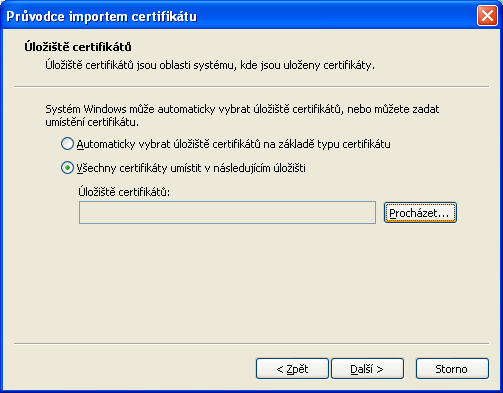
Choose "Důvěryhodné kořenové certifikační úřady", and click OK and finish the certificate installation.
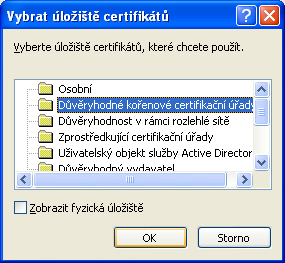
Go to the menu Start, choose Control Panel and then Network and Internet
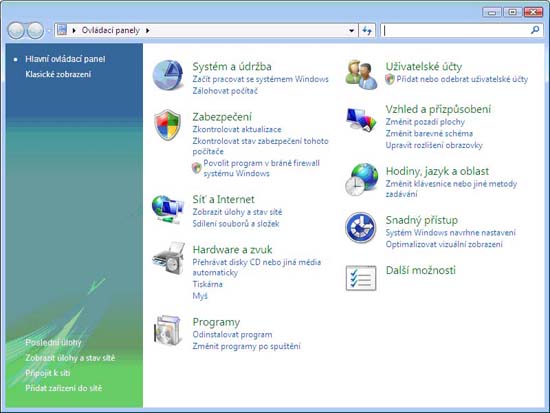
Choose Zobrazit úlohy a stav sítě
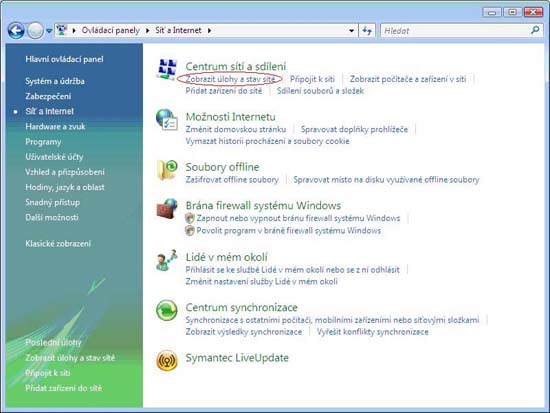
Click to Spravovat bezdrátové sítě
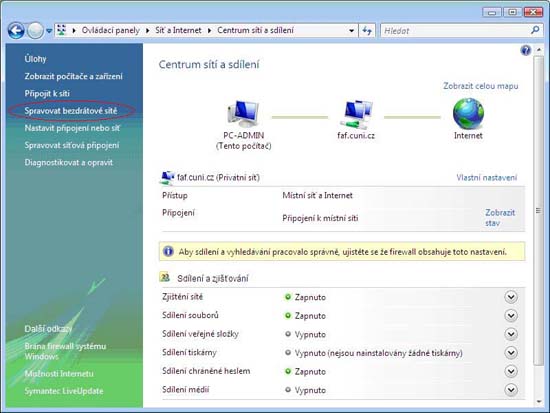
A new window will pop-up and here click on Přidat
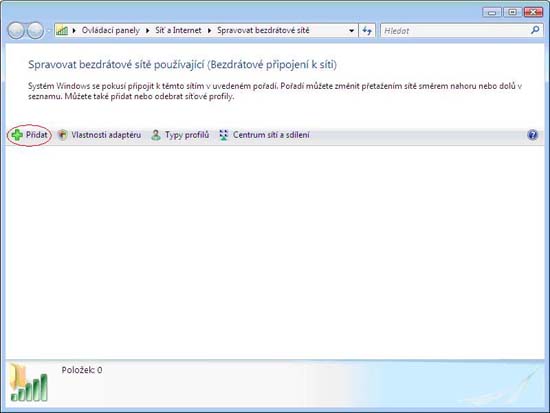
Another window will pop-up. Here choose Ručně vytvořit síťový profil
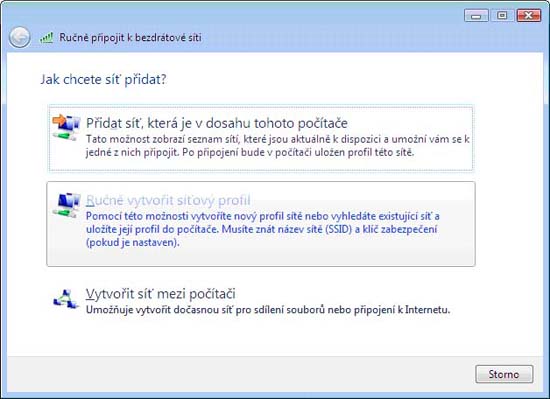
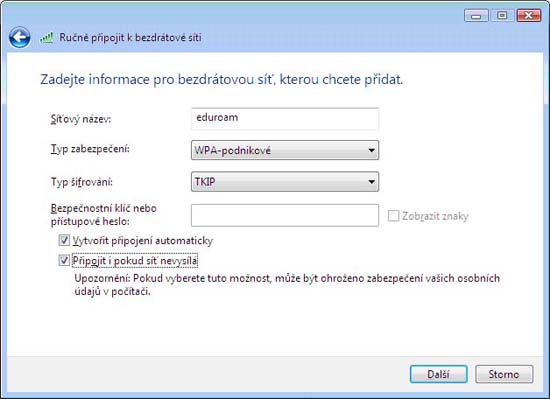
Here click to Změnit nastavení připojení
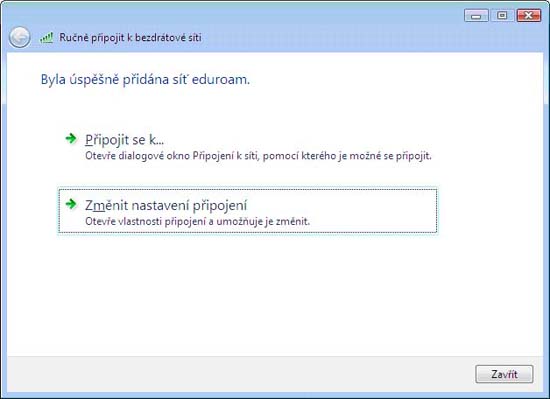
Set the connection according to the image and click to Zabezpečení
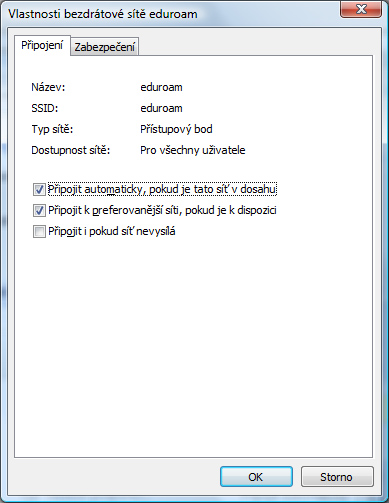
Set connection according the image and click to Nastavení...
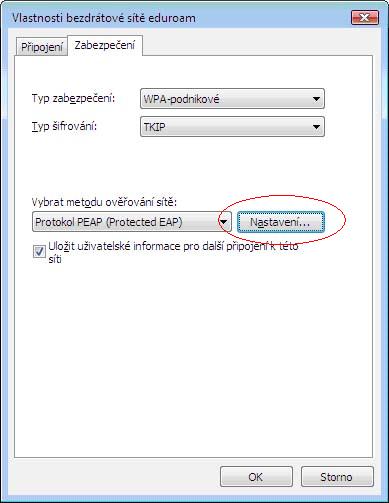
Set the connection according to the image and in the list of certificates choose CESNET CA and click to Konfigurovat...
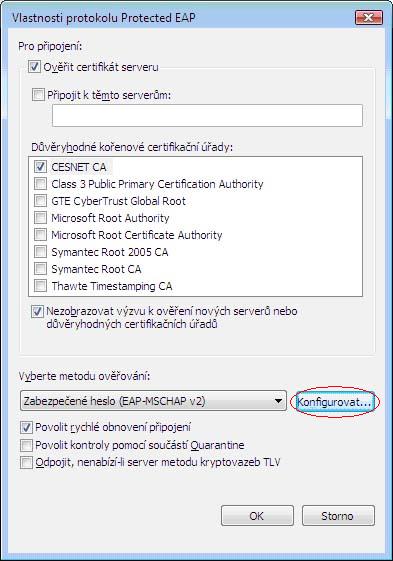
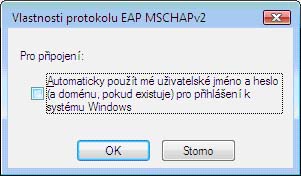
You are back in Manual network settings, where you choose Připojit se k...
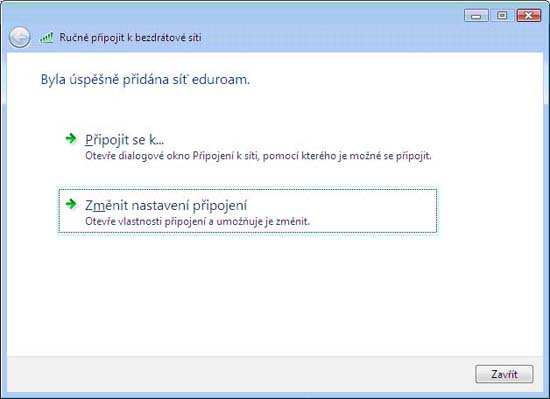
Choose Eduroam network
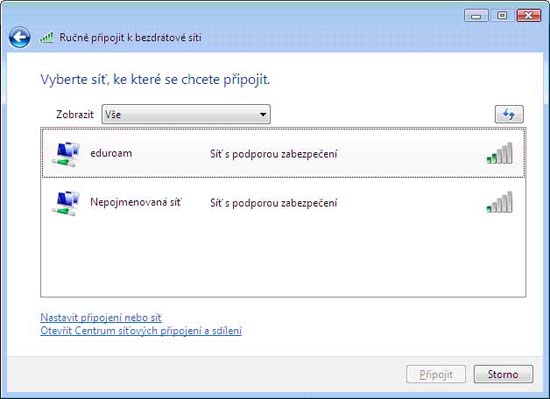

For employees:
1. You must have an account for accessing WiFi in the form name(zavináč)lf1.cuni.cz. It can be obtained by contacting Mr Vávra at Oddělení výpočetní techniky - 1. LF UK (ext. 4316). If you have an email account, you know, it has a similar form, however it is not the same. Thus you still should contact OVT anyway.
For more detailed description of the procedure, visit these pages.