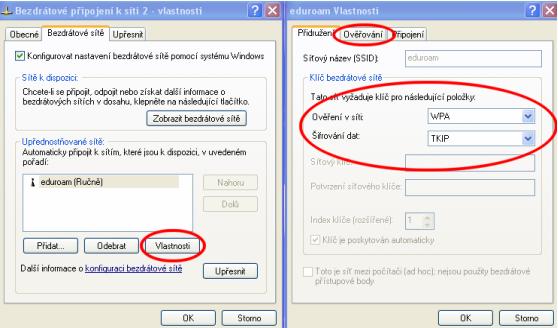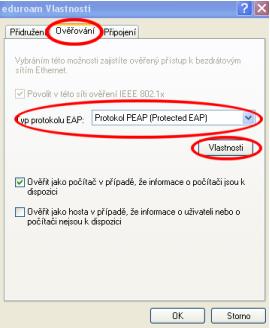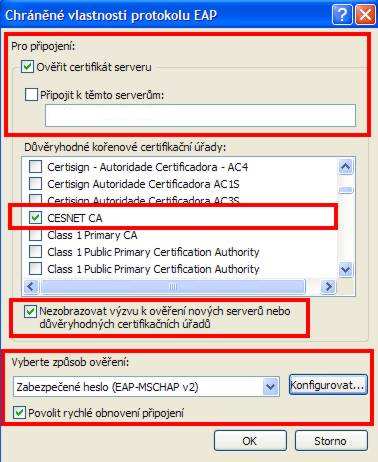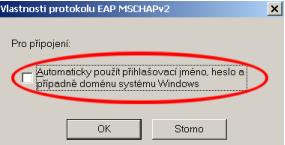We Are Here To Help You
Do you need help or information and you don’t know who to turn to?
Contact us!Do you need help or information and you don’t know who to turn to?
Contact us!Procedure for setting up WiFi connection in Windows XP for students, pedagogues and PhD students:
Do you already have an username and password? If not, read how to obtain it. If yes, Install the certificate before installing Wifi - click on the following link CERTIFICATE CESNET CA
Switch on the wireless card (if necessary) and open panel síťová připojení (Start-->Nastavení-->Síťová připojení)
Following window will pop-up, here you click by right mouse button to Bezdrátové připojení k síti and choose Vlastnosti
Following window will pop-up, here select tab Bezdrátové sítě
Choose the network eduroam (you must be in signal coverage) and then click on Vlastnosti.
At "Typ protokolu EAP:" you choose Protokol PEAP (Protected EAP) and click to Vlastnosti
In the newly opened window unmark Automaticky použít přihlašovací jméno, heslo a případně doménu systému Windows. Confirm your selection (OK).
If the network is available a small icon in the system tray appears. To open login dialog click on the icon. Here enter your login name and password according to CAS - login is a number of ISIC(at)cuni.cz (e.g..: 12345678(at)cuni.cz). A password for eduroam can be setup in CAS.
For employees:
1. You must have an account for accessing WiFi in the form name(zavináč)lf1.cuni.cz. It can be obtained by contacting Mr Vávra at Oddělení výpočetní techniky - 1. LF UK (ext. 4316). If you have an email account, you know, it has a similar form, however it is not the same. Thus you still should contact OVT anyway.
For more detailed description of the procedure, visit these pages.
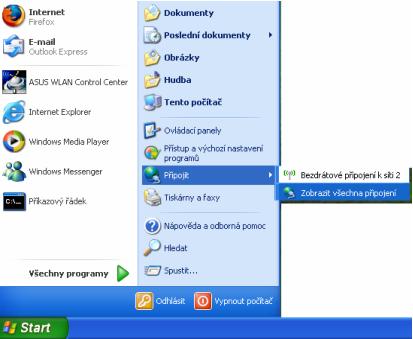

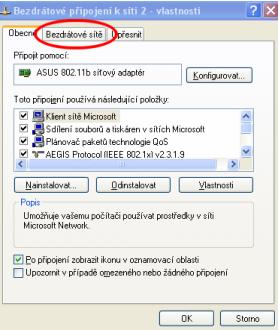
At "Ověření v síti:" choose WPA and at "Šifrování dat" choose TKIP. Click to the tab Ověřování